30-second summary:
- This article provides specific data-driven tips for solving the paradox that acquisition goals remain high while ad budgets are under pressure
- Akin Arikan, author of Customer Experience Analytics and a longtime member of the product team at Contentsquare, offers three tips for making your data work harder for you in 2023
- We examine how marketers can lower bounces, widen the bottom of their funnels, and increase speed to improve SEO and organic traffic
Matt Rhodes recently pointed out on ClickZ that now, more than ever, ad budgets should be going up. Unfortunately, this isn’t the case for many marketers, to say the least. Yet, defending revenue requires continuous customer acquisition. How is that going to work? Here are three ways that analytics can reduce bounce rates and increase flow into their shopping and conversion funnels.
Web Analytics by itself tells us where things are going wrong but not why or how to improve
Web analytics reports are readily available to tell marketers how much traffic is driven by our campaigns, what is our bounce rate on landing pages, and how much revenue is driven thanks to the traffic we’ve acquired. But the million-dollar question remains. What should we fix, change, or invest in for moving the needle?
No amount of staring at campaign reports will make numbers go up by themselves. The trick is to combine them with marketers’ ecosystem of other analytical insights to reveal the “aha” needed for moving the needle.
Analytics tip 1: What if your ad budget went up by 20 – 40%?
Wouldn’t that make for a nice holiday gift if your CFO handed you a marketing budget that was 20 – 40% (Read more...)? Short of that, if you can lower your bounce rates on your landing pages by 20-40%, it is as good as if you had received a higher ad budget without needing to spend the money.
But how? A/B testing different versions of landing pages is the first additional analytical skill to mention here. A successful A/B test that puts different versions of your landing pages into a race against each other and lowers bounce rates is a superhero. But even Batman needs Robin. And the same is true for A/B testing.
After testing the low-hanging fruit, unfortunately, most A/B tests tend to finish flat and don’t reduce bounce rates further. So, the trick is to have more analytics that tells you which A/B tests you should try that are most likely to lower your bounce rate.
Use your Digital Experience Analytics to understand how customers see your landing pages. Heatmaps show us the in-page behaviors and content elements that are associated with bouncing vs. converting on the site.
It’s not rocket science at all. Just compare in-page behaviors of traffic that bounced vs. converted in heatmaps side by side. What will jump out is how behaviors differ between the two groups.

Here are a few A/B tests that were informed by these insights and helped marketers reduce home page bounces by 20 – 40%.
- Is the real estate above the fold line on your landing pages dominated by giant hero images and sliders, but engagement with these is low? If so, an A/B test that reduces the size of these images and instead makes additional content visible above the fold line is likely to be a winner.
- Are successful users scrolling and engaging with specific images and messages under the fold line on your landing pages? An A/B test that helps more users see these attractive content elements is most likely to succeed.
- Are many users that bounce engaging with your top navigation mega menus but leaving without clicking anywhere? You are likely making it too hard for them to understand your offering! Simplifying the mega menus for mere mortals to understand them has reduced bounce rates for many brands
- If bounced traffic isn’t engaging with your top navigation menus or your search bar at all, are these visually noticeable enough? Some sites feature artistic page background images that are beautiful but can obstruct the view of navigation menus. Cut the clutter! Make it easy for customers to see what matters.
Analytics tip 2: What if you received more qualified traffic for free?
Traffic from organic search is free but not easy to come by. Google keeps upping the ante on what it takes to rank highly in organic search.
Page experience metrics now impact how highly a site is ranked. As a result, page speed metrics and performance optimization skills are now vital in a marketer’s skillset.
Besides organic search rankings, the need for speed has been a known factor for decades. Every second that goes by, more customers quit and leave. It doesn’t matter what marketing content we’ve got on our landing pages if customers are not sticking around to see any of it.
Fixing this poses several challenges. Of course, you could speed up your pages by stripping down all the images and engaging content elements. But that would defeat the purpose. So, what should stay, and what should go?
Moreover, you are lucky if you have a performance optimization expert on your team. But short of that, how can analytics inform what technical adjustments will improve the speed of your pages without removing content elements?
That’s where marketers draw on the next analytical skill. Namely speed analysis and application performance monitoring (APM) tools. For example:
- Google’s PageSpeed Insights tell you how you are doing vs. the Core Web Vitals.
- Synthetic speed monitoring (lab testing) tools will provide you with automated recommendations on what adjustments to make, e.g., reducing the size of images, eliminating unused fonts, or deferring any JavaScript code that is blocking other elements from loading.
- Use real user monitoring (RUM) tools to show you the impact of slow speeds on your bounces and conversions. Prioritize what to fix based on the revenue impact.
Meanwhile, check back in your heatmaps or product analytics to identify which content elements are associated with conversion vs. which get ignored. That helps you decide what content elements to keep vs. toss overboard to lighten the load.
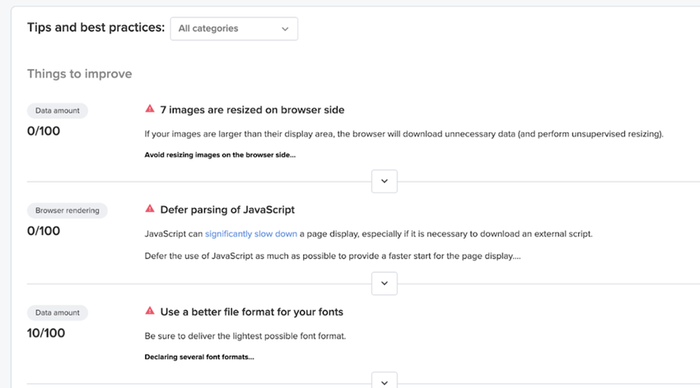
Analytics tip 3: Maximize your purchase success rate
Most marketers today get paid based on bringing bottom-line results to the business, not just eyeballs. Didn’t we learn that lesson two recessions ago?
So, if your acquired traffic is running into a wall at the bottom of the funnel due to a struggle at the checkout or with conversion forms, it’s just as bad as a bounce on the landing page.
In fact, it’s much worse than a bounce. Because these are customers that are already in the process of handing your brand their business. But your site or app is failing them. It doesn’t matter whether the issues are due to UX confusion, speed issues, or actual technical errors.
To help us, in comes the next digital intelligence hero. Namely, most digital marketers think of their customer feedback as their first line of defense. Customers will be the first to raise issues via feedback or customer surveys whenever something is broken or confusing.
But much like A/B testing, voice-of-customer is more insightful when combined with additional analytics skills. That is because disgruntled customers are often explicit but rarely descriptive of what led up to their woes.
You can find out:
- Session replay integrated with customer feedback will show you what the behaviors were that led up to the complaints. Within the session replay event stream, you will see any technical errors and events that can sometimes be the root cause behind customer struggle
- Usability testing lets you recruit users that go through the same experiences and record for you what confuses them as they see your site and perform the test exercise you’ve given them.
- To prioritize what to fix, marketers then quantify the business to see how many other customers exhibited the same behaviors and suffered from the same issues.
These skills all let marketers widen the bottom of their funnel.

When the going gets tough, the tough get going
To translate Billy Ocean’s classic song for marketers, when the market gets tough, skilled marketers dig into their data. The better marketers can understand what makes their customers click today, the better they can compel them to choose their brands and products.
But despite decades of web analytics, benchmarks for site traffic bounce rates have remained incredibly high at 50% across industries. This is even higher in B2B industries at 65%. After all the hard work that marketers put into acquiring traffic, to have more customers leave their sites than stay is almost insulting, let alone problematic.
Even the traffic that stays and flows into the shopping or conversion funnel keeps leaking at every step of the way. Naturally, the traffic flow on a site resembles a funnel. For example, typically only 10-15% of traffic on an eCommerce site adds products to the cart. A minuscule 5% of traffic goes to checkout.

But did you know that even the purchase success rate of customers that click the “buy” button at the end of checkout and then complete their transaction is far less than 100%? eCommerce funnels are leaky or broken even where they shouldn’t be. According to industry practitioners, on many sites, only 90 – 93% of customers that click buy, are rewarded with a transaction and a thank you.
Customer is king/queen; digital intelligence is their messenger
The primary skill for marketers, today as always, remains to truly know their customers. What makes them tick, and what gets in their way? But today, where much of our customer interactions are via sites and apps, knowing our customers requires us to use digital intelligence skillfully.
Each of the analytics and tools we’ve touched on in this article has proven itself in the last decade or longer. But together they form an ecosystem that feeds off each other. The real trick for marketers today is to know how to combine their various analytics. The food chain breaks if marketers lack the skills needed for any one of them.
Yes, this seems like a lot of know-how. But the promise in return is the ability to increase ROI on marketing by tens of percentage points.
Akin Arikan has over 20 years of experience working with customers in the field of digital intelligence. He is the author of Customer Experience Analytics and Multichannel Marketing: Metrics and Methods for On- and Offline Success. Akin is a Director of Product at Contentsquare.
Subscribe to the ClickZ newsletter for insights on the evolving marketing landscape, performance marketing, customer experience, thought leadership, videos, podcasts, and more.
